Did you know that we have the ReachDeck Toolbar on our website?
But, why is this important?
Globally, one in every seven people have a disability. For many, they experience barriers when they’re on the web. For example, people with visual impairments might struggle if information is only available in text format. And those with cognitive disabilities might find it difficult to read information on a crowded web page. This can impact their ability to browse, buy, and access online content or services.
What's more, only one in ten people in need have access to assistive technology.
By adding the ReachDeck Toolbar to our website, we're giving extra support to people that might need it. Our visitors can choose to have our content read out loud, remove distracting content, or add a screen tint with a reading pane to help them focus.
Try it out for yourself
To launch the ReachDeck Toolbar, just select the icon at the top of the EWC website (a blue rectangle with a white body inside). To hear text read out loud, simply select on the first icon and hover your mouse over any text. From a touchscreen device you’ll have to select the text to hear it.
Now, apply a screen tint by selecting the eye icon. To explore more, select the question mark (?) icon to discover what each feature on the toolbar does.
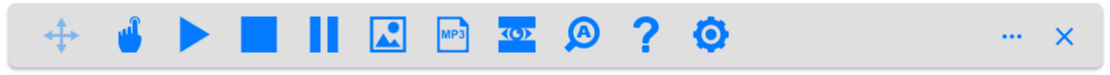
We

